Published on 26 July 2012 (Updated 29 February 2024)
If there’s one thing that’s really important right now, and will become crucial in the near future, it’s website loading speed. This criterion is crucial from all points of view: for users, for SEO, and as a question of resources.
Focus on the user!
What could be more unpleasant than loading a site that takes more than 10 seconds? Never forget that the user is at the heart of your website. If you put the user experience at the heart of your concerns, you’ll certainly do everything to have a fast, high-performance site.
If you had the choice between a store with or without a queue, which would you choose?
If you think a site that takes a long time to load won’t have an impact, think again. Well, here are some key figures:
- An extra 400ms on Yahoo results in a 5-9% drop in traffic.
- An extra 500 ms on Google represents a 20% drop in searches.
- An extra 100 ms on Amazon means 1% fewer sales.
Bear in mind that the impression left by a slow site is very negative, and visitors are less likely to return.
How can I speed up my website so that it performs better?
Before doing anything, it’s important to examine your site, using external tools (timing your site’s speed manually won’t help – it’s probably in your browser cache).
To audit your site, these two free services are highly recommended:
Gtmetrix will scan your site with these two reference tools: Yslow and Page Speed, and give you ratings and recommendations. It also calculates loading time, but this is rarely accurate. Pingdom provides a much more accurate estimate.
Once you’ve got the scores and the diagnosis, you can make the suggested changes yourself (if you’re fluent in computer language), or entrust us with your website 🙂
Here’s the result for one of our friends’ blogs on WordPress :
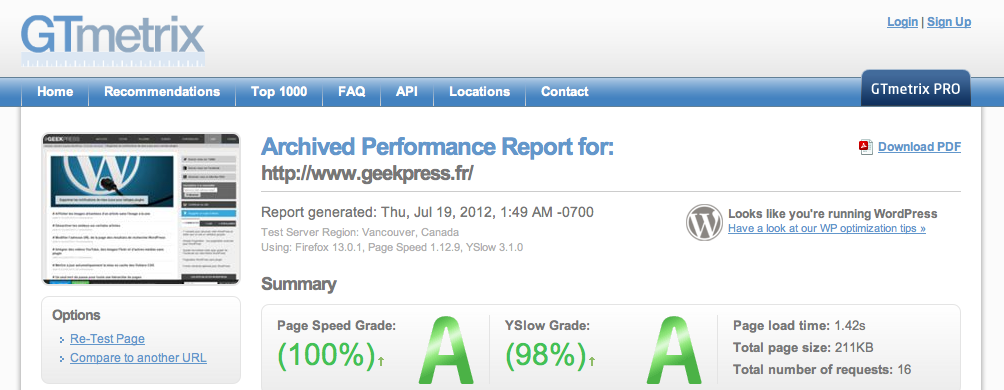
Note that over-optimization is not recommended! Good coding combined with a caching system can achieve very good loading times! On WordPress, avoid overloading your site with plugins.
A faster site for better ranking
In an article from 2010, Google made it quite clear that ranking now takes into account whether the site is performing well.
It’s not often that Google loudly announces that a signal will be taken into account in ranking (such as the mandatory switch to HTTPS). However, given Google’s obsession with speed, it is certain that this factor will be increasingly taken into account, for a number of reasons…
Google wants to offer its users an index of quality sites and considers speed to be a guarantee of quality, so it’s only natural to give preference to high-speed sites.
Google is also a company that, like all companies, seeks to reduce its costs, and slower sites are more expensive.
This is because search engine robots scour the web to index sites. The time spent on each site is counted, making the robot unavailable for other sites.
If a site is slow, GoogleBot will record this information, and return much less often. This can be very detrimental to certain sites, such as news sites.
Generally speaking, anything you can do to stand out (for the better) from your competitors can only be beneficial to search engines.
A non-optimized site is costing you money
The figures show it unequivocally in terms of sales for an e-commerce site or visits for a classic website.
Not to mention the fact that a non-optimized site can cost you a lot of money.
If your site is optimized, it will consume fewer server resources and therefore support many more visitors for the same configuration. On the other hand, if your site has a massive influx of visitors, and is overloaded (sales for an e-tailer, viral campaign, press coverage, etc.), the inaccessibility of your site can cost you a lot of money.
Tips for speeding up your site (not exhaustive)
This section is intended for people with a minimum of development knowledge.
- If you’re using a CMS, be sure to install a cache plugin.
- Minimize your various codes (html, css, js).
- Combine your different scripts into a single one.
- Optimize image weight, using an application like ImageOptim (Mac only).
- If you use social buttons (Facebook, Twitter, Google+), load them asynchronously.
- Make the most of Cloudflare, an impressive reverse proxy/cdn service.
- If you’ve got a handle on your (dedicated) hosting, take a look at Varnish, Nginx and Php gas pedals.