Published on 12 March 2013 (Updated 29 February 2024)
“Thank you for sending me a PDFDP document”, “you will find vectorised JPG files attached”… These are all far-fetched situations that we have all experienced at least once and that can slow down the graphics chain.
It’s true that we can easily get bogged down in this abundance of formats and extensions. A quick summary:
JPG format
Or jpeg, this format is one of the first still image encoding standards created (work began in 1978). It is the most widely used format, particularly by photographers. JPG is a form of compression. It requires very little disk space and is therefore perfectly suited to online use. But beware, the image degrades rapidly if you insist on compression.

The image on the left is uncompressed and the image on the right is at maximum compression.
GIF format
The king of compression! On the other hand, the GIF is limited to 256 colours. But this is not a problem for logos and simple images. This format has 2 other advantages:
- GIF supports transparent backgrounds, which is very useful for web development.
- GIFs can store several images and scroll through them, known as animated GIFs. This type of use is proliferating on blogs and Tumblr all over the world.

Compresses an image into a 16-colour GIF.

Simple image with a transparent background.

animated GIF
PNG format
Like GIF, PNG supports transparent backgrounds. However, the comparison stops here.
PNG does not offer animation. Most PNG images are exported in 24-bit format, i.e. 16,777,216 colours. It is therefore logically heavier. This extension is the format to use when you want to create a transparent image with good quality. Note that screen prints made on Apple are in PNG.

Complex image with transparent background.
JPG, GIF and PNG are the 3 most common formats on the web.
PDF format
This is a format created by Adobe. It has the unique feature of preserving the layout of a document while remaining dynamic (typography, images, objects, etc.). T There are 2 types of PDFs, the print file (for printed editions) and the interactive file.
- Print PDFs are used to generate print-ready files that comply with professional printing standards (cutting and mounting marks, colour information, high-definition quality, etc.). All printers use this format, which has become the benchmark in the field. Be careful: a PDF intended for printing must be generated correctly to avoid any errors on the paper (don’t hesitate to follow the advice given in the article: Creating good quality prepress files – why you can’t improvise
- Interactive PDF allows you to create documents that incorporate interactive elements such as forms, buttons or links. It is therefore a format designed exclusively for digital use.
EPS format
Another format created by Adobe. This format preserves the vector characteristics of a file (if you’re wondering what a vector document is, you can read our latest article: Photoshop / Illustrator / Indesign: Which software to use and why? This is another format widely used for printing, as it offers very high quality files.
TIFF formats
This is an uncompressed image format, often used for printing, and is therefore very heavy. Its main advantage is that it retains all the qualities of an image, which also makes it unsuitable for online use.
BMP formats
Like TIFF, BMP is an uncompressed format. It was one of the first formats used by Windows. It is rarely used today.
Adobe CC Suite extensions
Let’s conclude this tour of image formats by mentioning the extensions linked to the Adobe CC suite:
- .psd > Photoshop.
- .ai > Illustrator.
- .indd > InDesign.
- .fla > Flash.
- .swf > Export format for Flash animations.
Conclusion
The 7 extensions mentioned in this article are the most commonly used, and mastering their use is essential when embarking on computer-aided image creation. There are many other types of image format, each with its own characteristics. Making the right choice is the key to processing a quality file efficiently.
In 2012, the average connection speed in France was 4.9 Mbps (30th in the world, behind Poland and Romania). While this speed poses no problem for displaying small images, it can take longer if the page is weighed down by other elements (Facebook modules, video player, flash animation). Understanding compression management has become an essential step in editing files for the web.
WANT TO FIND OUT MORE?
Need help producing your visuals? Send us a message and we’ll be happy to discuss your project together 🙂