Published on 2 January 2013 (Updated 29 February 2024)
Imagine you’re a client of a communications agency and you want to entrust a project to them (or have already entrusted a project to them). However, you don’t understand anything they tell you, and you’re afraid you won’t understand. No need to panic! This glossary may help you understand a little more about communications agency jargon.
A ‐ Asap
“As soon as possible”
A – “Arborescence” or Tree structure
This is a visual representation of website pages. It is used to organise information in a logical and hierarchical way.
B ‐ B to B
Refers to a business activity aimed at business customers.
B – B to C
Refers to a business activity aimed at private customers.
B ‐ Back-office
This is the administration interface for a website. It is used to update and revitalize the content of a site.
B ‐ “Base de données” or Database
It is where the content of a website is stored. The information is organized into tables (a kind of table), then into records (rows), and finally into fields (columns). The most widely used database system is MySQL. It’s also the one we use at Peexeo.
B ‐ Brainstorming
It is a meeting led by a facilitator to come up with as many original ideas as possible. Participants must express their ideas without holding back and bounce ideas off others without criticizing. In this way, they stimulate each other. At the end of the meeting, the ideas are reformulated, prioritised and sorted so that they can be exploited.
C ‐ CMS
Or “système de gestion de contenu” in French. It is a tool that makes it easy to manage the content of a website. It is also the tool used mainly for managing the content of your sites.
C ‐ Conf Call
A telephone meeting organised in advance between two or more correspondents.
C ‐ CSS
A programming language used to format a website, text colour, size, etc…
D ‐ Deadline
Refers to the deadline for a project.
F ‐ Front-office
The visible part of a website. Which is what the web user sees.
F ‐ Fwd
Your correspondent asks you to fwd or forward an email? He is simply telling you to forward the message to him.
H ‐ Hosting
It is a space on a server (remote computer) used to store the files for a website: code, images, etc. To access the server, you type in the domain name which will redirect you to the hosted site.
H ‐ HTML
HTML, and not “HTLM”, is a mark-up language used to structure the content of pages semantically, and to display form fields or images. HTML is rarely used on its own to create a complete website. It is often combined with CSS for formatting and PHP to add functions such as pagination, form processing, emailing, dynamic content, etc.
I ‐ Internet Explorer or IE
Internet Explorer is a web browser. It is used to browse the Internet. Did you know that there are many other web browsers, such as Google Chrome, Firefox, Safari, Opera, etc.?
J ‐ Javascript
Not to be confused with the Java language, Javascript is a programming language used mainly for the web. It enhances HTML, making websites more interactive, dynamic and lively. For example, it can react to mouse movements, animate text and images, as well as modify HTML elements.
J ‐ JPG
The extension for an image file. It is the most commonly used image format.
N ‐ “Nom de domaine” or Domain name
The domain name is the URL that you type into an internet browser to access a website.
P ‐ Photoshop
Adobe Photoshop is probably the most widely used graphics software for creating websites. Among other things, it is used to create mock-ups (visual renderings of the site’s pages) for client approval just before starting the production phase of the project.
P ‐ PHP
A programming language mainly used to create dynamic websites.
R ‐ RSS
A data file on a website that can be subscribed to using an email client, for example. Its content is produced automatically as the site is updated. The advantage is that it allows you to follow the latest information published on websites without having to consult them to find out if new information has been published.
S ‐ Slides
The slides are generally found in presentation files such as Power Point, Google Slides, Open Office Impress or Keynote.
V ‐ Vector
An image made up of lines and points (vector principle). The advantage: you can resize the image infinitely without losing quality. This image format should be used for logos, for example, which can be of different sizes depending on whether they are used on a website, a poster or a brochure, etc.
WANT TO FIND OUT MORE?
To enrich this glossary, don’t hesitate to contact us for a definition that isn’t included here.