Published on 13 February 2013 (Updated 29 February 2024)
Adobe, the leading publisher of DTP tools, markets a pack of software that has made a name for itself among the competition: the Creative Suite.
This package includes the famous Photoshop, Illustrator and InDesign.
As these tools are created for graphic design, we are entitled to ask ourselves the following questions: what is their function and when should they be used?
![]()
Photoshop
The ultimate weapon for every graphic designer! THE software you need to know! It is capable of handling almost any type of project. Almost? Yes, otherwise, the existence of its little brothers Illustrator and InDesign would not be justified…
Photoshop is a bitmap image editing program. This means that your project will accumulate pixels on which you will intervene with new pixels (see photograph below).
Photoshop’s strength lies in its ability to generate any image. Originally designed for photographic retouching, this tool will also allow you to create a poster, bring an illustration to life, simulate a 3D image and, of course, design a website. The only limits are your imagination and your talent, for the rest, we can rely on it.
![]()
So why not use Photoshop for all types of projects? Well, This is because Photoshop’s greatest strength is also its Achilles heel: the pixel!
The pixel is that little square of about 0.4 mm that makes up your screen. Well, you see, the pixel is shy and it doesn’t let itself be manipulated easily, so it’s impossible to change its size. Therefore, if you want to enlarge an image, Photoshop must compensate by creating new pixels. However, the resulting image will lose quality and be blurred (see example below). This is why it is so essential to work with good-quality source files.

Here are a few examples of projects that have required Photoshop: the creation of the Malherbe website or Next Financial Partners.
But what to do if tomorrow your client asks you to create an A3 poster with their logo, which you had the misfortune of composing on Photoshop in A4…? That’s where ILLUSTRATOR comes in!
![]()
Illustrator
Illustrator, as its name suggests, is an illustration software.
This tool is used to create vector images. “WHAT ARE VECTOR IMAGES?”
Vector paths are curves generated by mathematical formulae. Rest assured, you don’t need to have studied at Maths Sup to master the trick. Just point and click, and Illustrator will take care of the rest.
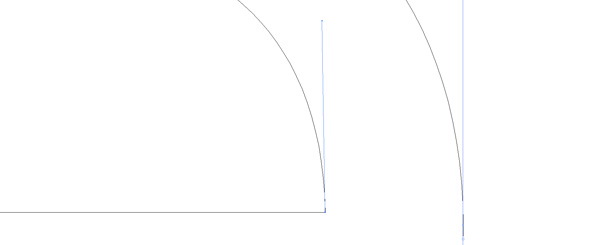
The strength of vector graphics lies in the fact that there is no loss of quality when the image is enlarged. The process is therefore suitable for all formats. The other advantage is the sharpness of the lines obtained. This makes Illustrator a very precise piece of software.
The downside is that you will need to be extremely patient if you create complex drawings. Generally speaking, Illustrator is best used for simple but effective designs that need to make a significant impact, such as a logo.
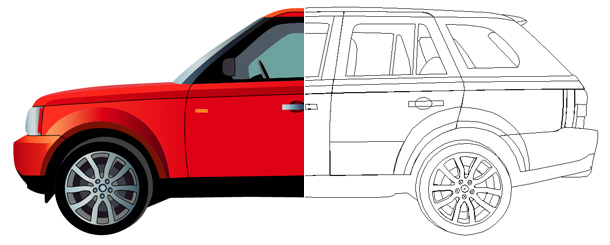
Here are a few examples of projects that have required the use of Illustrator: the logo ceation for Kabocharts or the illustrations for the Domaine de la Dombes website.
Personally, I’d advise you not to jump straight into Illustrator to avoid getting bogged down in the simplicity of the lines offered by the tool. Paper and pencil are still the media that offer the greatest scope for imagination, while Illustrator helps you to obtain a clean, professional file.
![]()
InDesign
Let’s face it, there’s one thing Photoshop has trouble doing well: page layout.
That’s why Adobe has brought us InDesign. This software reveals a psycho-rigid fever in us that we had no idea existed. To enter the world of InDesign is to enter a world of margins, millimeters and bleeds. In short, everything that makes a printer tick…
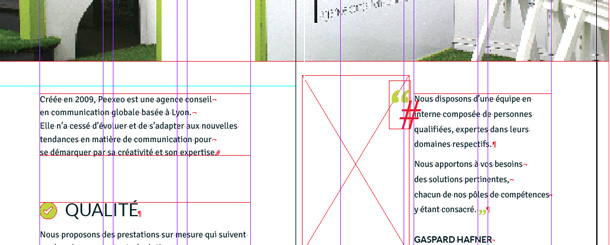
Without going into too much detail, everything is optimized to help you create documents for print. InDesign’s big plus is that it offers comprehensive file export options designed for professional printing in compliance with printing standards.
I insist on printed work, but compositions destined to remain on our screens are equally feasible with InDesign.
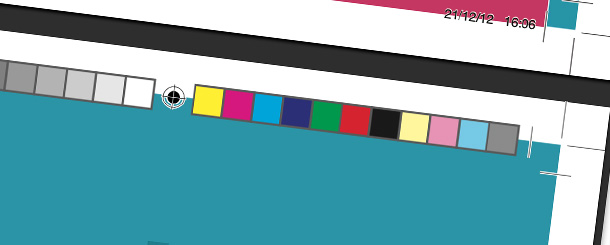
But InDesign, powerful as it is for page layout, is totally dependent on its colleagues Photoshop and Illustrator. InDesign does not do photo retouching or vector graphics as such. In other words, most of the files you import into InDesign should have gone through Photoshop or Illustrator first.
Here’s an example of a project that required the use of InDesign: the creation of white papers for the Bosch Rexroth Expertise site.
Conclusion
After this quick overview of the functions of each software package, it’s clear that Photoshop is the keystone of the Creative Suite. It’s powerful, of course, but not all-powerful. The functions offered by the other 2 programs are essential for DTP creation.
So yes, you can create a flyer with Photoshop, design a website with Illustrator or imagine a logo with InDesign… But you’ll soon come up against technical limitations that will drive you back to the path of digital wisdom.
Bear in mind that each tool has a role to play in your creations. It won’t be unusual to find yourself working with all 3 programs open simultaneously (that’s if your computer is up to the task…).
ARE YOU INTERESTED OR DO YOU HAVE QUESTIONS?
Need help creating your identity or communication materials? Send us a message and we’ll be happy to discuss your project together 🙂